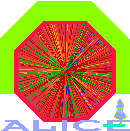
Forward Detectors: T0, V0 and FMD
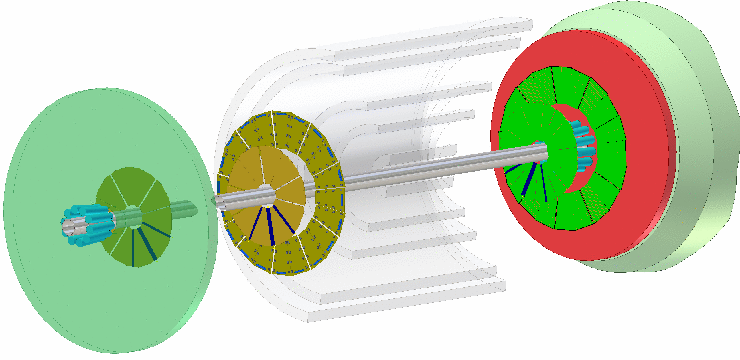
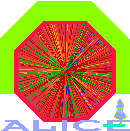
|
ALICE Forward Detectors: T0, V0 and FMD |
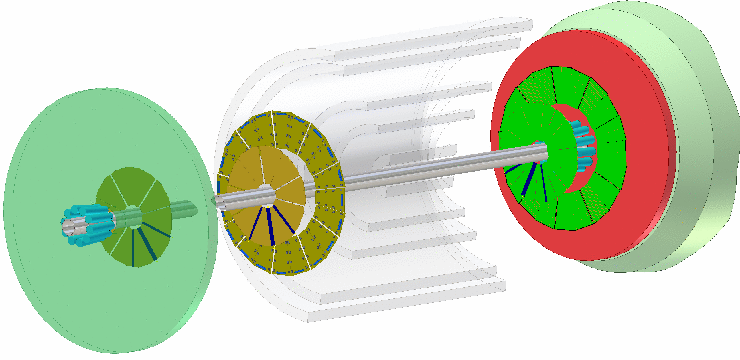
|
| FWD | FMD | T0 | V0 | ITS+FWD | Presentations | Meetings | ALICE |

| Script | Helper installation script | ||
| Developed at NBI | Developed elsewhere in ALICE | ||
| Rcu++ | RCU Abstraction layer | FeeServer | Front End Server |
| RcuDb | RCU Database client | FeeClient | Front End Client |
| RcuConf | RCU Configurator | InterCom Layer | Intercom Layer |
| RcuIcl | RCU InterCom server | RcuFw | RCU Firmware |
| Pvss-Rcu++ | Rcu++ control script plugin for PVSS II | 3 |
|
| RcuGsl | RCU Histogramming and Fitting based on GSL | bwidget | BWidget (Needed by DATE) |
| ReadRaw | Read Raw DATE Data | mysqltcl | MySQL TCL interface (Needed by DATE) |
| FmdDa | FMD DAQ Detector Algorithms | dim | DIM (Needed by DATE) |
| altro | USB To Front-End | smixx | SMI++ (Needed by DATE) |
| altrocc | RCU Instruction Compiler | ace | ACE (Needed by InterComLayer) |
| RcuData | RCU Data Manipulators | boost | Boost (Needed by InterComLayer) |
| RcuGui | RCU GUIs | arm-uclibc-toolchain | Linux ucLibc Toolchain |
| Fmd++ | FMD Data manipulators and GUIs | Examples and such. | |
| FeeServer++ | FeeServer implmented in C++ | FmdFsm | An Example FSM for FMD |
| Dcsc | DCS card message buffer interface as a stand-alone library | ||
| RcuCE | FeeServer Control Engine for the RCU, which used the DCS card message buffer interface. Note, that this requires the C++ version of the FeeServer | ||
| RcuConfEdit | A Gtk GUI RCU Configuration database editor. | ||
| Fmdda (Bundled) | Make RPM of all code needed for the FMD DA. | ||
| FmdFeeServer | FMD feeserver | ||
| Miniconf | Daemon and utility to configure front-end electronics in the DCS network | ||
| Pedconf | Daemon and utility to upload pedestals to the front-end electronics in the DAQ network | ||
| How to make RPMs | |||
The script install_hehi_fee.sh will install some of the below packages. Note, that the script is not meant to replace a proper package management system like RPM or APT. Most of the packages can be made into RPMs and DEBs directly by simply doing one of
make rpm make deb
For most packages, RPMs can be build directly from the sources, by doing
rpmbuild -ta <package>-<version>.tar.gz
Follow these simple steps.
$ export CVS_RSH=ssh
$ cvs -d :ext:username@himac02.nbi.dk:/home/hehi/hehi/fmd/cvs co rcuxx
$ autoreconf -i -f
$ make distcheck
If this fails, go back and make sure everything is in order.
https://dfs.cern.ch/dfs/Users/initial/username/
where initial is the first letter of your username.
You can also use Nautilus to browse the DFS exported file
system
$ nautilus davs://dfs.cern.ch/dfs/Users/initial/username/
In both cases you will be prompted for a username and a password.
$ rdesktop cernts.cern.ch
> G:
> cd \Users\initial\username
From there, you should start Psftp and log into the Linux
worker node
> "c:\Program Files\putty\psftp.exe" -l fmd -pw password alifmdwn002
psftp> cd tar
psftp> put package-version.tar.gz
psftp> exit
$ ./build_rpms rcuxx rcudata rcugui fmdxx
Note, that each package will be built and installed completely
before moving on to the next package. Therefore the order in
which you list the packages is important. The most dependent
should be last.
| Last modified 11:16:21 07/21/11 CEST |
Webmaster: |
Hosted by HEHI |